MotoReaper v4.0 Universal Motorola FRP Removal Tool By Phonelab Free Download
Hello Friends, Welcome To devoloperxda.blogspot.com today We are provides another FRP Remover Tool free of cost, MotoReaper v4.0.
Today i am going to show you show you a new tool and that is MotoReaper v4.0 By Gagdets Doctor full version, All FRP Remove tool. This Tool is help you remove Google account for all Moto Devices and make your devices still alive and Unlocking all Accounts lock on your Moto devices, You can do FRP Remove on MOTO,This Method work on Remove FRP on Moto Devices, .
Without full flashing you can Bypass Google Account on all Moto Devices.Just few seconds you can remove bypass google account Very easily on all Moto Devices. .Just Follow our Steps fully carefully..If you need any more information about this topic please do comment on comment section-Our team always ready to help you as we can early as possible...
*THIS TOOL WORKS ON ALMOST ALL SPD ANDROID MOBILES.. 7.0 /6.0 /5.1/5.0*
IF YOU HELP US DONATE SOME MONEY TO SUPPORT US- CLICK HERE
Caution:-
Our team not responsible for any kind of damage on your device
so try at your own risk.make sure You can take backup your personal Data to device & battery fully charged your Device.
IF YOU HELP US DONATE SOME MONEY TO SUPPORT US- CLICK HERE
Caution:-
Our team not responsible for any kind of damage on your device
so try at your own risk.make sure You can take backup your personal Data to device & battery fully charged your Device.
so try at your own risk.make sure You can take backup your personal Data to device & battery fully charged your Device.
Work On Android Version (Android Lollipop 5.0 - Android Marshmallow 6.0 - Android Nougat 7.0 Android Nougat 7.1) .If MotoReaper v4.0 works on your Android Nougat 7.1 Motorola Devices, the best thing is that the Motorola Moto Reaper By Gadgets Doctor Universal FRP Bypass Tool it will 100% Works On All Motorola Devices. Moto Reaper v4.0 is Easy To Use With Just a few Clicks & a Few Simple Steps to Bypass Your Motorola Device FRP,
At this Point MotoReaper v4.0 has Release For only phonlab Students, so if you need MotoReaper v4.0 for your Motorola phones, then download MotoReaper v4.0 download link.
Download Chimera Tool V15.06.1612 Crack Below Link:-
File Name :- Chimera Tool V15.06.1612 Crack.zip
Download :- Mobile Firmware
FRP Unlock Without Box :-Visit Here
File Size :-20MB
Price : Free
Tutorial For Flashing Mobiles:-Visit Here
Download :-Below
How to use Motoreaper FRP Removal Tool:
Motoreaper has been tested on many android devices and Android version, up till now, this is working fine. Like it was tested on 5.1, 6.0 and 7.0, hope it will work fine with the latest Android versions as well.
You can use the device, there will be no FRP lock on the device, hope you will go through all this successfully.
Features of Motoreaper FRP Removal Tool:
Motoreaper FRP removal tool is developed and created by Root Junky and DeoSnow, the developer of Phone lab. So, that is great tool to use, and there is no bugs reports found up till now on any android version
We already have given a download link; you can have the link, tap the download button and install this tool on your computer. Hope the download button will be working fine, if not then comment down in the section, we will update the link as soon as possible.
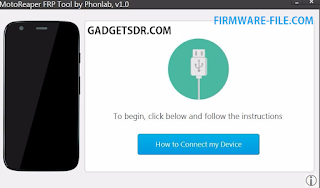
![How to Flash Symphony D40i Firmware File [Stock ROM]](https://blogger.googleusercontent.com/img/b/R29vZ2xl/AVvXsEgEIonFC30j4XwFtxS06ows_RHOW7s4xlfy1NE5y1Gnpi1sUf-PT2KjNI-b7iVrpEBrreFqSQIsfhaqYwWG9CWYfq8iiTRHqlif7KJ6ELhV8bDZtwboyJ2_dEB2ZQpYfIiDWFKokog4QJI/w100/Symphony+D40i+Flash+file+firmware.jpg)

![LiteTEL LT5002 MT6580 Firmware Flash File [6.0-1-XXX-V1-0-T960-W-V2]](https://blogger.googleusercontent.com/img/b/R29vZ2xl/AVvXsEjH6FFhHYUMnO1FfFL_Lit9qetoNzu7P0MZa5TllybQDzR6Kv1UHPk-lB6jTUSVShFXVgNMWC7oWb6w3n2Y4ANGfOoUlUFywL7fIoyNs_bb3LNIiB65QqJMpZX4KFbw4jmDbkSx-hau0HI/w100/LiteTEL+LT5002+MT6580+Firmware+Flash+File.jpg)
0 Comments